Most of the enterprises require more than one SSL certificate for various domains and sub-domains. With an increase in the number of certificates for various profiles, difficulty in managing them increases. To ease this task few changes and enhancements have been made.
Here in The SSL Street, we believe in giving the best services to our customers at a very nominal price. We believe in providing the best solutions to our clients for a smooth running of certificate lifecycle and management process. We have successfully made some changes and updates for better customer experience.s
• PKI platform for domain
• Profile management for SSL certificate
• New features and User Interface (UI) enhancement
Various Changes And Enhancements For Managed SSL
1. ‘Managed Domains & Profile’ page
Keeping our clients in mind, we have updated ‘Managed Domains and Profiles’ page to give them a more intuitive and easier interface. It will make it easier for our clients to manage their profiles as well as domains.a
This improved layout contains various icons for common actions. Few of the changes are listed below to get a better idea:
• Design change in how profile information is displayed.
• Quick access to 'manage existing domain'
• Allowing an easy way to add a new domain
• Ease in requesting a public ordering page
• Editing profile with a click of a button
2. ‘Managed Domains’ Page
To display all the domains of a particular profile, a new page ‘Managed Domain’ has been created. This will help the user in managing their domains directly within a specific profile. This page will provide a more effective way to view and access domain information for any individual profile. Various things that the user can go through a ‘Managed Domain’ page are:
• Set permissions for a domain to control:
o Who can place orders
o Approval of orders
o Revoke certificates at the domain level
• Renewal
• Verification
• View status of all domains
This is important for website security too as only authorized and right employee can have access to domains within their scope of work.
3. ‘Domain order History’ page
With new Domain Order History page, you get a filtered list option (for all the orders for domains within an account) with the help of which you can view all the domains within an organization’s entire account. This filterable list can help the user in various things, such as:
• Setting permission
• Removing Domain
• Viewing the status of all domains
In a nutshell, Domain Order History page helps a user in reviewing the history and status of all the domains with the use of a filterable list and allows them to make a decision accordingly.
4. Enhanced Automated Domain Validation option
An organization can contain multiple profiles in a Managed SSL account. So, it is possible that different departments or even companies may exist under one SSL account. It is important to understand that each of these sub-divisions may have their own profile. These profiles normally contain unique enterprise data tied to a particular set of domains. Prior to the ‘Automated Domain Validation’ option, each of these organization profiles was manually verified. Not only profiles but every domain added to these profiles were also manually verified. This option has reduced the effort that was earlier put in for verification.
The changes and enhancements made for Managed SSL have proven to save a lot of time. It has eased the task of managing, verifying and renewing SSL certificates. With just a few clicks these tasks can be done easily without investing much time in locating the information related to domain or certificates.
For further details please contact us on our toll-free number +1 (888) 606-7330.
Here in The SSL Street, we believe in giving the best services to our customers at a very nominal price. We believe in providing the best solutions to our clients for a smooth running of certificate lifecycle and management process. We have successfully made some changes and updates for better customer experience.s
• PKI platform for domain
• Profile management for SSL certificate
• New features and User Interface (UI) enhancement
Various Changes And Enhancements For Managed SSL
1. ‘Managed Domains & Profile’ page
Keeping our clients in mind, we have updated ‘Managed Domains and Profiles’ page to give them a more intuitive and easier interface. It will make it easier for our clients to manage their profiles as well as domains.a
This improved layout contains various icons for common actions. Few of the changes are listed below to get a better idea:
• Design change in how profile information is displayed.
• Quick access to 'manage existing domain'
• Allowing an easy way to add a new domain
• Ease in requesting a public ordering page
• Editing profile with a click of a button
2. ‘Managed Domains’ Page
To display all the domains of a particular profile, a new page ‘Managed Domain’ has been created. This will help the user in managing their domains directly within a specific profile. This page will provide a more effective way to view and access domain information for any individual profile. Various things that the user can go through a ‘Managed Domain’ page are:
• Set permissions for a domain to control:
o Who can place orders
o Approval of orders
o Revoke certificates at the domain level
• Renewal
• Verification
• View status of all domains
This is important for website security too as only authorized and right employee can have access to domains within their scope of work.
3. ‘Domain order History’ page
With new Domain Order History page, you get a filtered list option (for all the orders for domains within an account) with the help of which you can view all the domains within an organization’s entire account. This filterable list can help the user in various things, such as:
• Setting permission
• Removing Domain
• Viewing the status of all domains
In a nutshell, Domain Order History page helps a user in reviewing the history and status of all the domains with the use of a filterable list and allows them to make a decision accordingly.
4. Enhanced Automated Domain Validation option
An organization can contain multiple profiles in a Managed SSL account. So, it is possible that different departments or even companies may exist under one SSL account. It is important to understand that each of these sub-divisions may have their own profile. These profiles normally contain unique enterprise data tied to a particular set of domains. Prior to the ‘Automated Domain Validation’ option, each of these organization profiles was manually verified. Not only profiles but every domain added to these profiles were also manually verified. This option has reduced the effort that was earlier put in for verification.
The changes and enhancements made for Managed SSL have proven to save a lot of time. It has eased the task of managing, verifying and renewing SSL certificates. With just a few clicks these tasks can be done easily without investing much time in locating the information related to domain or certificates.
For further details please contact us on our toll-free number +1 (888) 606-7330.
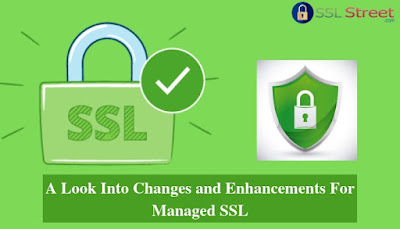
No comments:
Post a Comment